
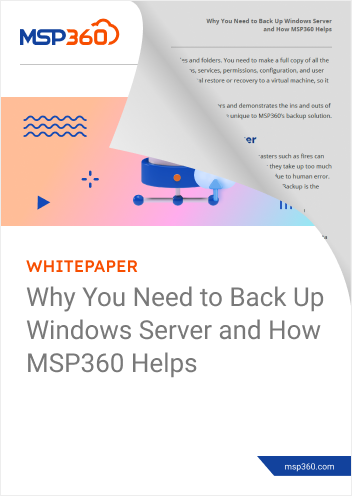
Discover the ins and outs of a server backup strategy using MSP360 Backup.

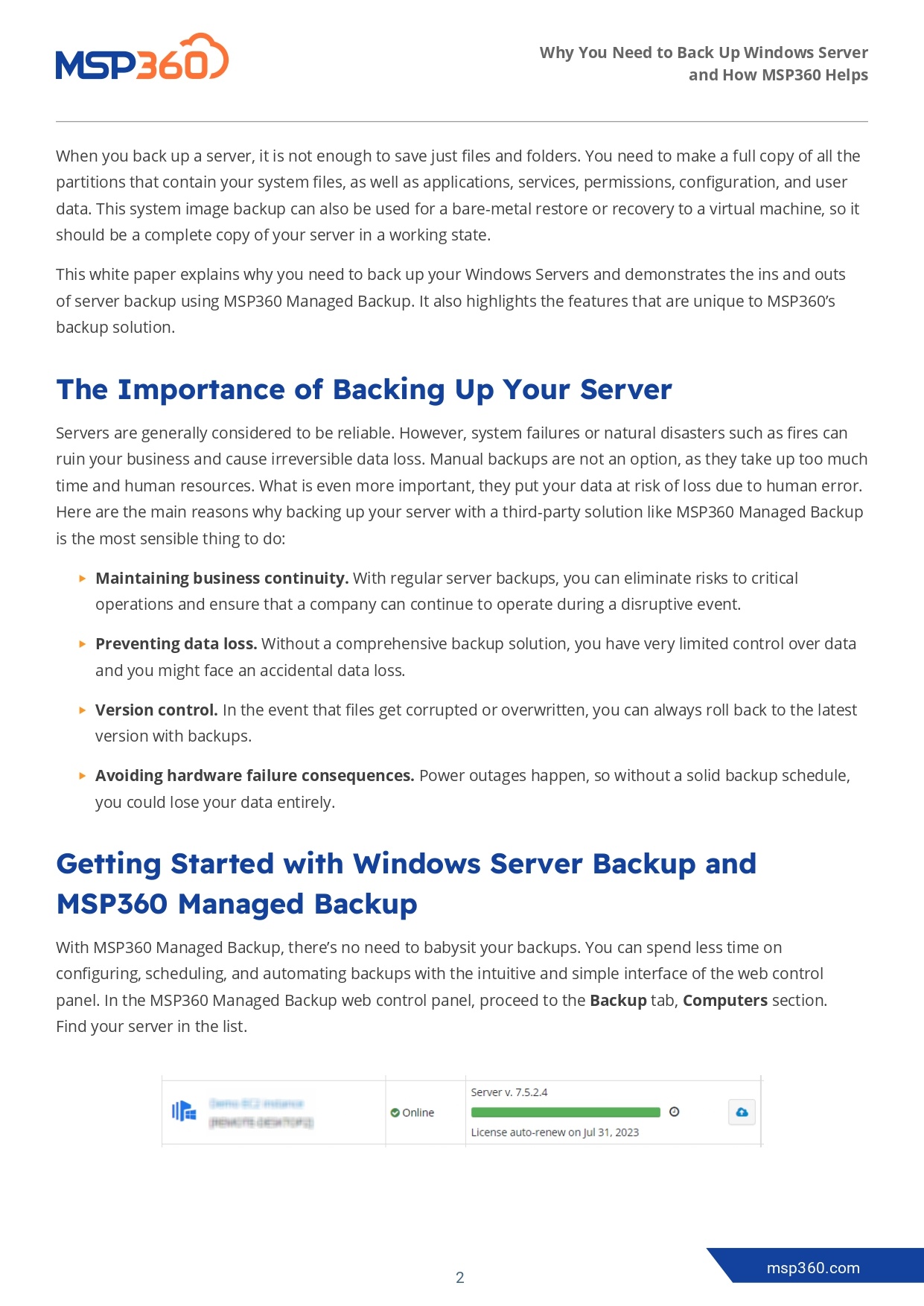
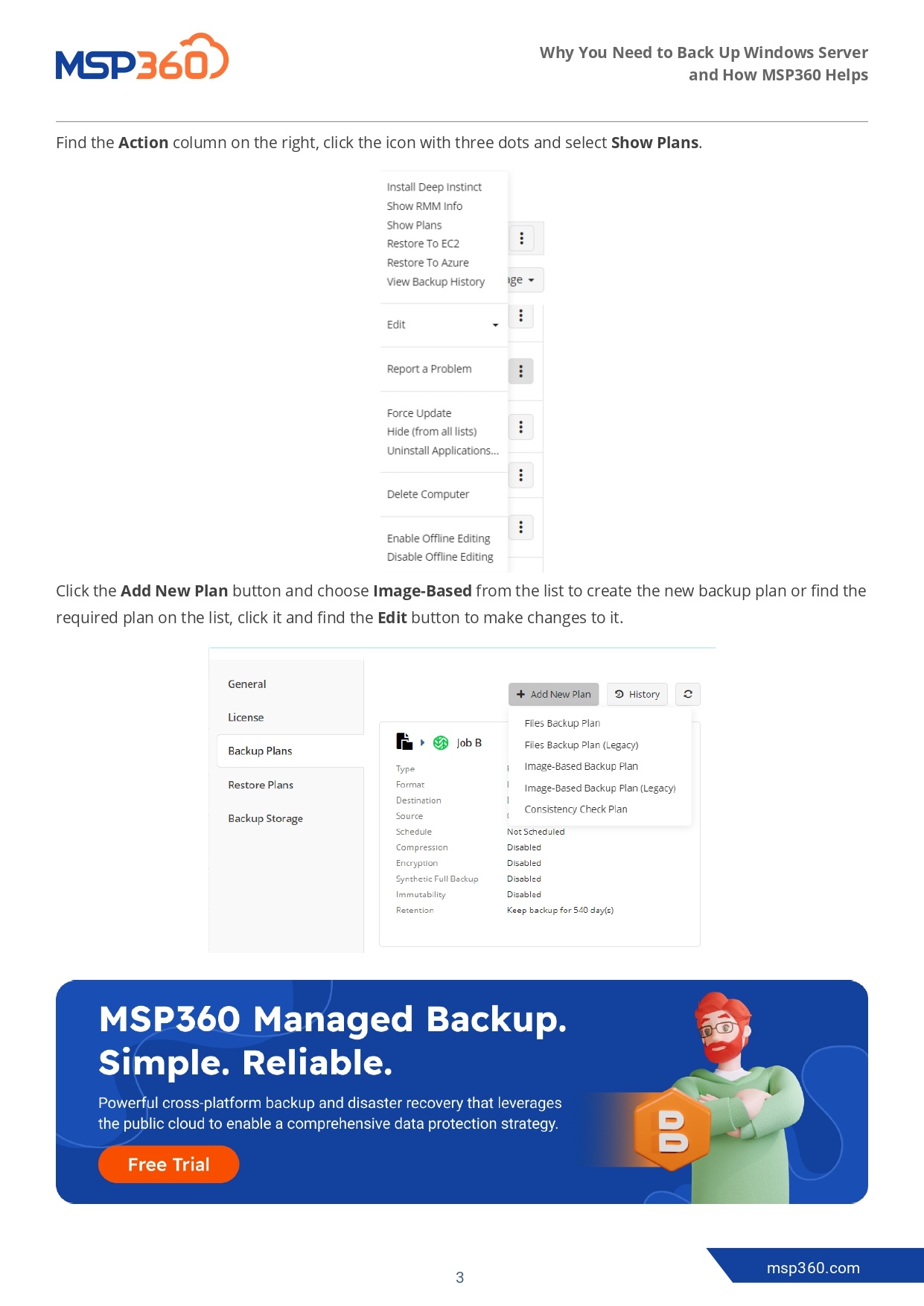

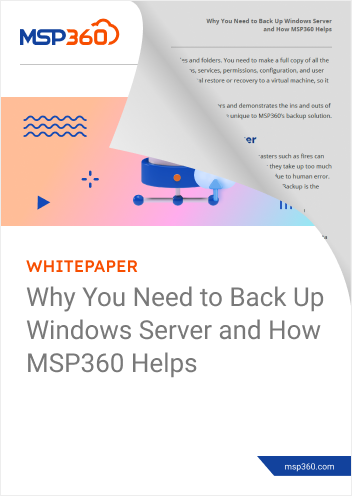
When you back up a server, it is not enough to save just files and folders. You need to make a full copy of all the partitions that contain your system files, as well as applications, services, permissions, configuration, and user data. This system image backup can also be used for a bare-metal restore or recovery to a virtual machine, so it should be a complete copy of your server in a working state.
This whitepaper outlines the main reason why backing up your server with a third-party solution like MSP360 Backup is the most sensible thing to do.
In this guide, you'll learn about:
Fill out a short form above to get your copy.