-2.png)
-2.png)
Accomplish Office 365 tasks easier and quicker with PowerShell
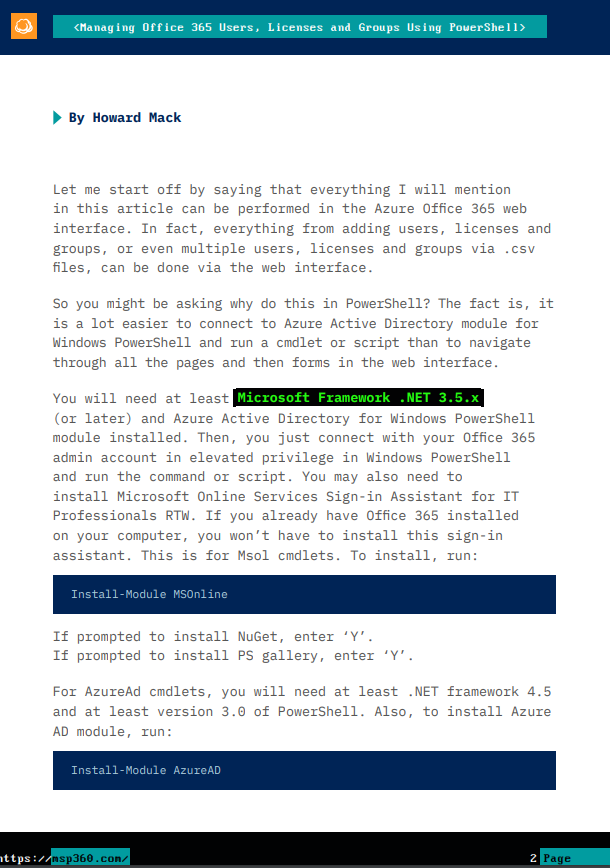
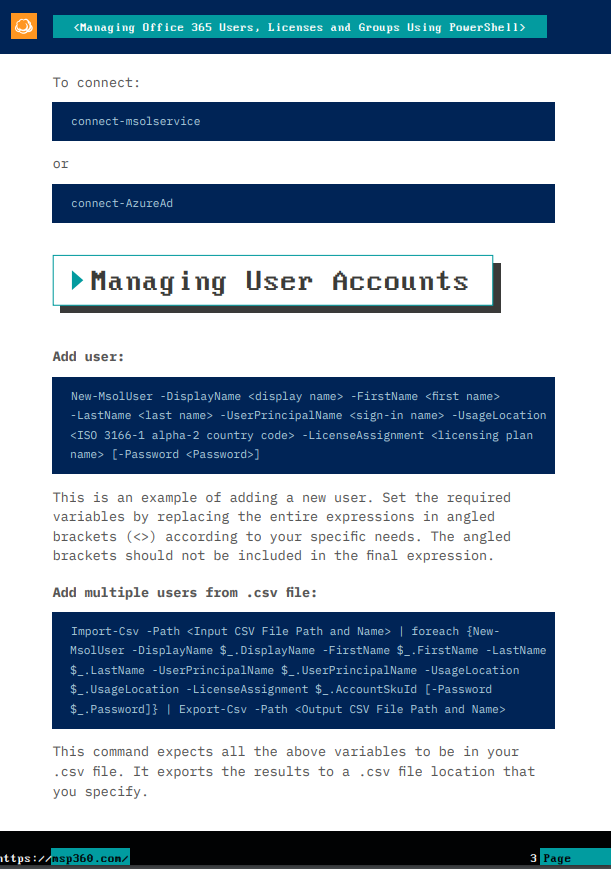
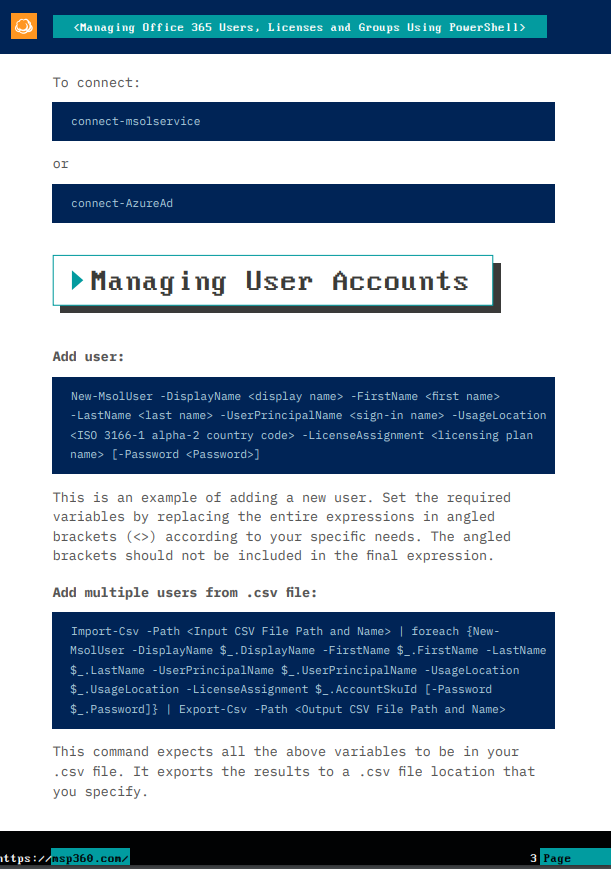
-2.png)
-2.png)
One of the primary tasks of any Office 365 administrator is managing user accounts, licenses, and groups. Sometimes it gets easier to perform these tasks in the Microsoft 365 admin center, but other tasks are much quicker and easier to do with PowerShell.
This document includes useful scripts and examples of how to manage Office 365 Users, Licenses and Groups. In particular, there are the following scripts:
In the beginning, you will also find technical requirements and instructions on how to get started with Azure Active Directory for Windows PowerShell module.
Start automating your tasks and saving time with these PowerShell scripts.